If you manage a website, you will know how crucial it is to understand which cookies are being used. Cookies can enhance the user experience, but they can also collect personal data. With the introduction of the GDPR, it has become essential to know exactly which cookies are active on your site to ensure compliance with regulations.
This article will guide you through the various types of cookies, the tools to identify them, and best practices to ensure that your website is GDPR compliant.
What are cookies?
Cookies are small text files that websites send to the user's browser during navigation. These files are stored on the user's device (computer, smartphone, tablet) and have various functions:
- Storing preferences: cookies allow to store user preferences, such as preferred language, display settings, or other customized options to enhance the browsing experience.
- Authentication and security: cookies help to identify and authenticate users, allowing access to protected content after login.
- Tracking and analysis: many websites use cookies to monitor user behavior, collecting data on visited pages, time spent on each page, and other activities. This information is often used for marketing purposes and to improve the services offered.
- Personalized advertising: cookies can track users' browsing habits and interests to offer targeted and relevant advertising.
Types of cookies
Cookies can be classified into different categories depending on their function and duration.
- Technical cookies: essential for the functioning of the website.
- Preference cookies: they remember user choices, such as preferred language.
- Statistical cookies: collect data on user behavior to improve site performance.
- Marketing cookies: used to track users and display relevant ads.
Knowing these types of cookies will help you identify which ones are present on your site and how to manage them.
Why is it important to check cookies?
The GDPR and other privacy laws require websites to obtain user consent before installing non-essential cookies on their devices. This means that users must be clearly and simply informed about the types of cookies used and must have the option to accept or reject them.
How can we inform users about the use of cookies?
The first step to inform users is to implement a consent banner, or cookie banner, that appears when a user visits your site for the first time. Secondly, it is important that the cookie policy of the site is easily accessible on every page of the website.
Non-compliance with cookie regulations can lead to legal issues, such as fines of up to 20 million euros or 4% of the company's annual global turnover, whichever is higher.
Tools to identify cookies
There are several ways to understand which cookies your website uses. Let's look at some of them.
Google Chrome Developer Console
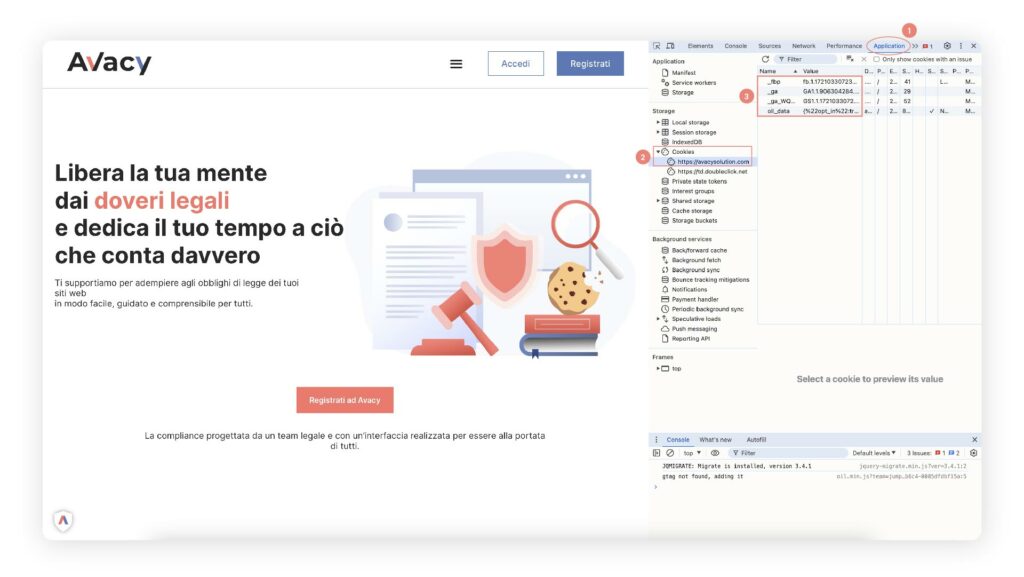
- Open the website in a new incognito browsing window.
- Access the developer console: right-click on the web page and select "Inspect". A window will open showing the technical data of the web page.
- Select the "Application" tab: you'll find it among the various tabs at the top of the console.
- Expand the "Cookies" menu: in the left panel, find the "Cookies" entry and click to expand it.
- Select your site's domain: you'll see a list of domains; click on your site's domain to view the associated cookies.
Attention: each page of a website can install cookies, even different ones. When examining the cookies of a website, make sure to check each page or as many pages as possible, not just the homepage.
Avacy's cookie scanner
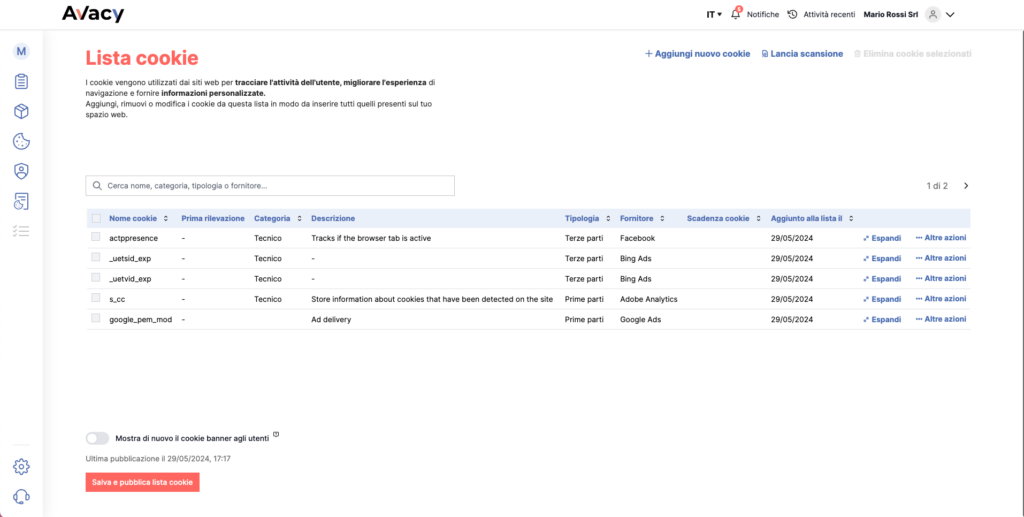
Avacy is a consent management platform designed to help businesses comply with privacy regulations. This platform has been developed with the support of a team of legal experts, making it a comprehensive and user-friendly solution for both industry professionals and inexperienced users.
Among the features offered, Avacy allows you to scan your website to get an overview of the cookies that can be installed on the user's browser.
Simply launch the scan by entering the website into the scanner, and in a few minutes the tool will indicate the cookies it has detected in the cookie list. With Avacy, the cookie scan is directly linked to the cookie policy, which is automatically updated with each modification, saving, or addition of cookies to the list. This way, the cookie policy will always be accurate and up-to-date, fully compliant with GDPR regulations!
Browser extensions
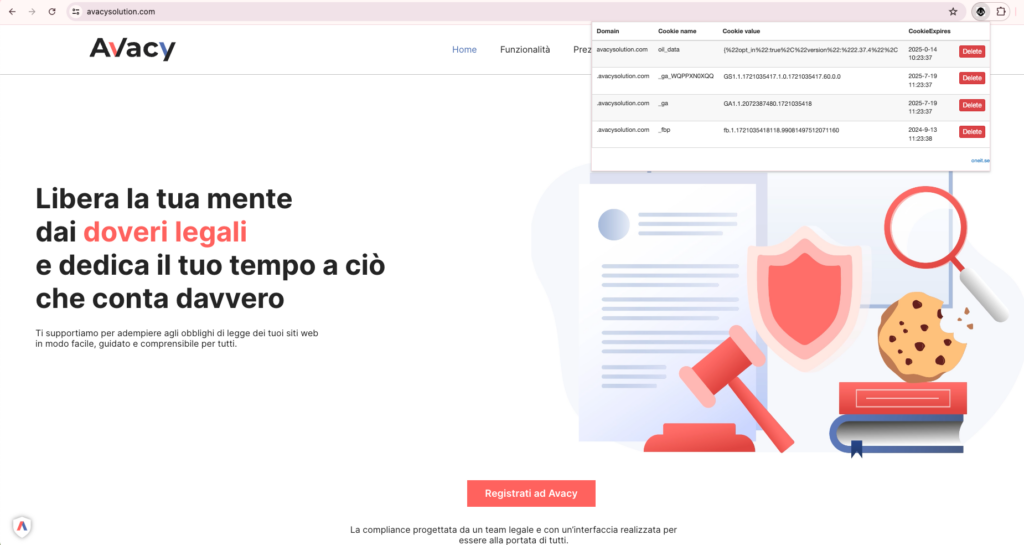
Another way to check which cookies your website uses is through browser extensions. For example, Chrome offers Check my cookies which allows you to inspect the cookies that each site has saved on your browser.
Conclusion
In conclusion, knowing the cookies used by your website is essential to ensure compliance with privacy regulations and to offer a better user experience. By using a tool like Avacy, you can manage your site's cookies in a simple and effective way. Avacy not only allows you to identify and monitor the cookies present, but also offers personalized solutions such as cookie banners, automatic scanners, and the generation of privacy and cookie policies. Compliance with regulations is important, but with Avacy, it is also easy and fast.






